S84ex/86ex - LAN Port Designations
The SATO S84ex/86ex models LAN interface enables you to define which ports to send/receive data and monitor printer status. The S84ex/86ex models allow for three ports designations to be defined and below are the specifications for each of the default port selections.
Steps to define Port Number in Interface Mode (only available when LAN/WLAN option is selected):
1. Place printer OFFLINE and press [ENTER] key to access menu selection
2. Cursor over to INTERFACE MODE using directional keys and press [ENTER] key
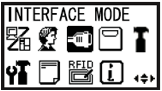
3. When you select either the LAN or WLAN option, you will have the option to designate/change the port number(s). Each port (1, 2 and 3) must be set to different values.

4. For the default port numbers (1024 / 1025 / 9100), the functionality of send/receive data for the selected port is based on the PROTOCOL STATUS response you have selected:
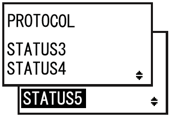
Below are the PORT designations based on the Protocol Status selection:
STATUS 4
Port 1(1024) : Input Port
Port 2(1025) : Output Port
Port 3(9100) : Bi-Directional Port
STATUS 3 or 5
Port 1(1024) : Bi-Directional Port
Port 2(1025) : Cannot be used
Port 3(9100) : Bi-Directional Port
NOTE: The default protocol status for the S84ex/S86ex is Status 5 – if you were using/replacing legacy M84Se print engine models with the SATO LAN/WLAN plug-in interface, the default setting was Status 4, Port 1=1024 / Port 2= 1025 / Port 3=9100. You will need to ensure the S84ex/S86ex print engine models are defined appropriately if you are using the designated ports for printer operation/compatibility.