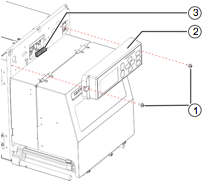S84ex/86ex - Rotating the Operator Display Panel
Note: A Phillips equivalent screwdriver may be used at risk of possibly stripping screw head.
Steps to Rotating the Operator Display:
1. Power off the printer and disconnect the power cord from the AC outlet.
2. Remove the two screws attaching the display.
3. Disconnect the connector on the rear of the display.
4. Rotate the display.
5. Reconnect the connector to the display.
6. Insert and tighten the two screws of the display to the engine frame.
7. Reconnect the power cord and turn on the printer.